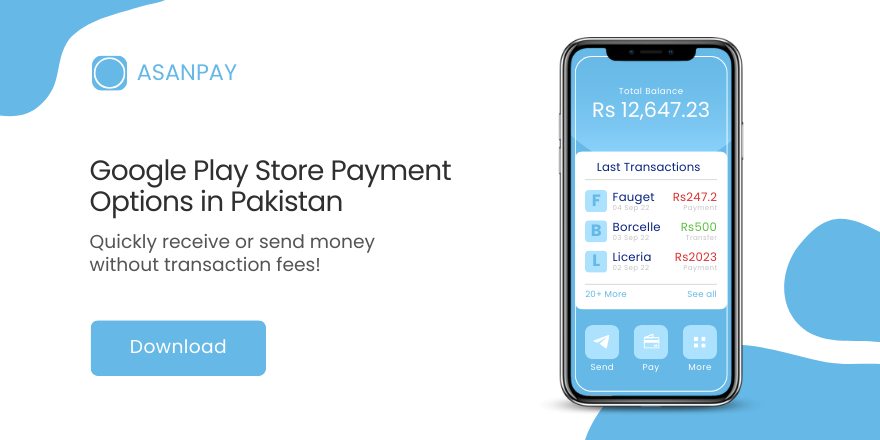
Best Google Play Store Payment Options in Pakistan
If you’re in Pakistan and wondering how to navigate the Google Play Store payment options, you’re in the right place. This article dives deep into the available payment methods, helping you understand how to make purchases through Google using local solutions like ASANPAY.PK. With smartphones becoming essential tools, knowing how to pay for apps, games, and subscriptions is more important than ever.
What Are the Available Google Play Store Payment Options in Pakistan?
Understanding Google Play Store Payment Options in Pakistan
The Google Play Store payment options in Pakistan are tailored for local convenience. You can use debit cards, credit cards, or mobile balance for direct carrier billing. Digital wallets like Google Wallet are also gaining traction. AsanPay.pk, a local fintech solution, enables easier access to payment methods that align with Pakistani banking fees infrastructure.
Credit and Debit Cards for Google Play Store Payment Options in Pakistan
Using credit or debit cards is one of the most direct Google Play Store payment options in Pakistan. Most international Visa and Mastercard options work seamlessly. Local Bank of Pakistan are increasingly supporting such transactions. With added security features like two-factor authentication and encryption, this method is secure for all users.
AsanPay.pk as a Local Solution for Google Play Store Payment Options in Pakistan
AsanPay.pk provides tailored services to simplify Google Play Store payment options in Pakistan. Whether you’re topping up your wallet, sending money, or linking a virtual card, the platform ensures fast and secure transactions. It supports balance tracking and provides convenient methods for recurring app purchases.
How to Set Up a Google Account for Payments in Pakistan?

Creating a Google Account to Access Google Play Store Payment Options in Pakistan
Before exploring Google Play Store payment options in Pakistan, you must set up a Google account. Go to the signup page, enter your details, and verify using a mobile number. Make sure to select Pakistan as your region to ensure compatibility with local payment methods.
Linking Your Account with Google Play Store Payment Options in Pakistan
Once your account is active, navigate to the Google Play Store and go to Payment Methods. Add a credit or debit card or connect your account to AsanPay.pk for local payments. Ensure your personal information is accurate to avoid failed transactions.
Managing and Securing Your Google Account for Safe Transactions
Always use strong passwords and enable two-factor authentication. It’s critical for maintaining secure Google Play Store payment options in Pakistan. Regularly review account activity and payment history to catch any suspicious behavior.
Is Google Wallet Available as a Payment Method in Pakistan?
Overview of Google Wallet as One of the Google Play Store Payment Options in Pakistan
Google Wallet is slowly becoming one of the viable Google Play Store payment options in Pakistan. It allows users to add virtual cards, send money, and make seamless purchases. The wallet integrates smoothly with the Play Store and offers high-level encryption for safety.
Using AsanPay.pk to Enhance Google Wallet Experience
Though Google Wallet has limitations, AsanPay.pk bridges the gap. It offers localized support and integrates well with bank accounts in Pakistan. It also allows users to fund their wallet using local cards and telecom payment options, making it a useful tool for digital transactions.
Security Measures with Google Wallet in Pakistan
Security is a major concern, especially for digital payments. Google Wallet offers biometric authentication, transaction alerts, and data encryption. These features make it a secure option for Google Play Store payment options in Pakistan, ensuring peace of mind for every user.
Can You Use Direct Carrier Billing for Play Store Purchases?
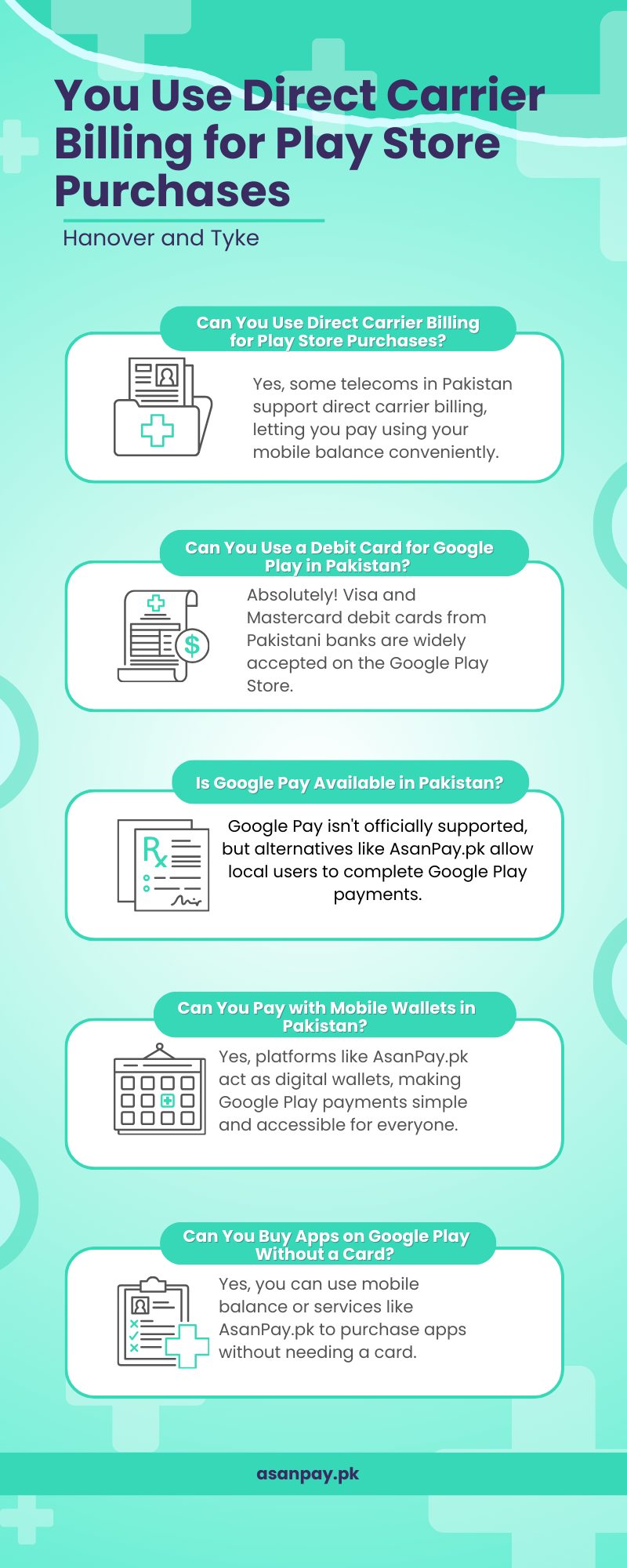
Introduction to Direct Carrier Billing for Google Play Store Payment Options in Pakistan
Direct carrier billing is an underrated but valuable Google Play Store payment option in Pakistan. It allows users to make purchases directly through their mobile balance. Telecom companies like Jazz and Telenor support this method.
Steps to Enable Direct Carrier Billing in Pakistan
To activate direct carrier billing, open Google Play Store > Payment Methods > Add Payment Method > Enable Carrier Billing. Once active, your app purchases are typically charges directly to your mobile bill or deducted from your mobile balance.
Advantages and Limitations of Direct Carrier Billing in Pakistan
While it’s convenient, there are some limitations, like transaction caps. It’s best suited for users without access to a bank account or card. AsanPay.pk also supports mobile recharge, making it a good supplementary service.
What Role Do Debit and Credit Cards Play in the Play Store?
Choosing the Right Card for Google Play Store Payment Options in Pakistan
Cards are a reliable Google Play Store payment option in Pakistan. Most people use debit cards from banks like HBL, UBL, and MCB. Credit cards offer additional perks like cashback and purchase protection.
How to Add and Verify Your Card on the Play Store
Go to the Payment Methods section of the Google Play Store. Add your card details and verify it via OTP. Make sure the card supports international transactions. AsanPay.pk offers virtual cards that are ideal for such purposes.
Troubleshooting Card Issues in Google Play Store Transactions
Common issues include blocked transactions and declined payments. Make sure your bank allows online international payments. Keep your contact information updated. If problems persist, services like AsanPay.pk can offer an alternative solution.
How to Use Virtual Cards for Play Store Payments?
Benefits of Virtual Cards in Google Play Store Payment Options in Pakistan
Virtual cards offer anonymity and extra security. They’re an excellent Google Play Store payment option in Pakistan, especially for one-time purchases. Many digital banks and fintechs like AsanPay.pk provide easy-to-generate virtual cards.
Where to Get Virtual Cards for Google Play Transactions
You can obtain virtual cards through AsanPay.pk, SadaPay, or NayaPay. These platforms are designed for the Pakistani market and offer user-friendly apps to generate and manage virtual cards.
Security and Convenience of Virtual Cards
Virtual cards provide a layer of protection as they are not tied directly to your main account. They can be deactivated anytime and usually come with daily limits, reducing the risk of misuse. Use them for safer purchases.
How Can You Transfer Money for Play Store Purchases?

Bank Transfers for Google Play Store Payment Options in Pakistan
Bank transfers are useful for topping up digital wallets or services like AsanPay.pk. You can link your bank account to these apps and transfer money to fund your wallet, which can then be used for Play Store purchases.
Peer-to-Peer Transfers and Mobile Banking
Using mobile apps from local banks or fintechs like AsanPay.pk, you can transfer money directly to friends or family who might help you make Play Store payments. These transfers are quick and easy.
Money Transfer Services That Support Google Play Transactions
Some money transfer services now integrate with digital wallets. This means you can send money to your Google Wallet or AsanPay.pk account and use it for Play Store purchases, offering another flexible payment method.
How Safe Are Google Play Store Payment Options in Pakistan?
Black and White Minimalist Elegant Client Testimonial Instagram Post (1)
Security Protocols for Google Play Store Payment Options in Pakistan
Google employs advanced security features like encryption and authentication. Google Play Store payment options in Pakistan are safer thanks to real-time alerts and secure servers that protect your personal information.
AsanPay.pk’s Safety Features for Local Users
AsanPay.pk uses encryption, transaction verification, and mobile alerts to keep user accounts secure. These features make it a reliable platform for those using Google Play Store payment options in Pakistan.
Best Practices for Users to Stay Safe While Making Payments
Always check the app permissions, verify payment details, and never share sensitive data. Use two-factor authentication wherever available, and regularly monitor your bank account and wallet balances.
How to Use Google Play Store Payment Options in Pakistan on Android Devices?
Configuring Android Phones for Google Play Store Payment Options in Pakistan
To begin, sign into your Google account on your Android device. Then, open the Google Play Store and add a preferred payment method like a debit card or AsanPay.pk. Enable mobile payment features.
Integrating AsanPay.pk with Android Devices
AsanPay.pk offers an Android app that allows you to manage your wallet, track payments, and add funds easily. Use this to simplify your Google Play Store payment options in Pakistan and keep your app purchases seamless.
Common Troubleshooting Tips for Android Users
Clear the Play Store cache, ensure your Android OS is updated, and double-check your payment details. If you’re using AsanPay.pk, make sure your wallet has sufficient balance and your account is verified.
Why Choose AsanPay.pk for Google Play Store Payment Options in Pakistan?
Convenience and Accessibility for Every User
AsanPay.pk simplifies Google Play Store payment options in Pakistan by offering multiple local payment methods, including debit cards, mobile payments, and virtual wallets. Their platform is user-friendly and accessible nationwide, including cities like Islamabad.
Seamless Integration with Google Play Store
AsanPay.pk is fully compatible with Google Pay and integrates smoothly with Google Play Store. You can purchase apps, games, and subscriptions without facing international transaction issues, providing an all-in-one payment solution.
Cost-Efficiency and Low Transaction Fees
Compared to banks and other payment methods, AsanPay.pk offers low transaction fees. You can manage your balance, on cash withdraw funds, and make purchases without incurring hidden costs, making it ideal for regular Play Store users.
FAQs
What are the available Google Play Store payment options in Pakistan?
In Pakistan, users can pay for apps, games, and in-app purchases on Google Play Store using credit or debit cards, digital wallets like Google Pay, direct carrier billing with certain telecom operators, and local services like AsanPay.pk. These options provide flexibility and convenience for Pakistani users.
Can I use a debit card to purchase apps on Google Play in Pakistan?
Yes, you can use a debit card for purchases on Google Play Store in Pakistan. Make sure your debit card is enabled for international transactions. Many banks like HBL, UBL, and Meezan Bank support Google Play payments through their Visa or Mastercard debit cards.
Is Google Pay available in Pakistan?
While Google Pay is not officially launched in Pakistan, users can still use similar services like AsanPay.pk to manage payments for Google Play Store. AsanPay.pk offers top-up services and local payment integrations for users who want to buy apps or make in-app purchases.
How can I add a payment method to my Google Play account in Pakistan?
To add a payment method, open the Play Store, go to ‘Payment methods’, and select your preferred option—credit/debit card, mobile billing, or a local wallet. Services like AsanPay.pk also offer virtual wallets that can be linked to your Google account.
Can I use my mobile balance to pay on Google Play Store in Pakistan?
Yes, some telecom companies in Pakistan support direct carrier billing, allowing users to make purchases using their mobile balance. Check with your provider, and make sure this option is enabled in your Play Store payment settings.
Is it safe to make Google Play purchases in Pakistan?
Yes, purchasing through Google Play is secure. Google uses strong encryption and authentication methods to protect your personal information. Using trusted platforms like AsanPay.pk further enhances security and makes the process seamless and reliable.
What is AsanPay.pk and how does it help with Google Play payments?
AsanPay.pk is a local digital payment platform in Pakistan that allows users to top up their Google Play balance, buy Google gift cards, and manage app purchases easily. It bridges the gap for those who don’t have access to international credit cards.
Can I withdraw funds from my Google Play balance in Pakistan?
No, Google Play balance is non-transferable and cannot be withdrawn as cash. It is strictly used for purchases within the Play Store. However, developers in Pakistan can receive payments for apps and services using linked bank accounts or platforms like AsanPay.pk.
How do I change my payment method on Google Play in Pakistan?
To change your payment method, go to the Play Store app > Menu > Payments & subscriptions > Payment methods. From there, you can edit, remove, or add a new method, including options provided by local services like AsanPay.pk.
Are there any fees associated with Google Play payments in Pakistan?
Most banks and services like AsanPay.pk charge a minimal fee for processing Google Play transactions. Always review the terms and any service charges before confirming your purchase to avoid unexpected deductions.


